RawTherapee 4.0.9 is out!
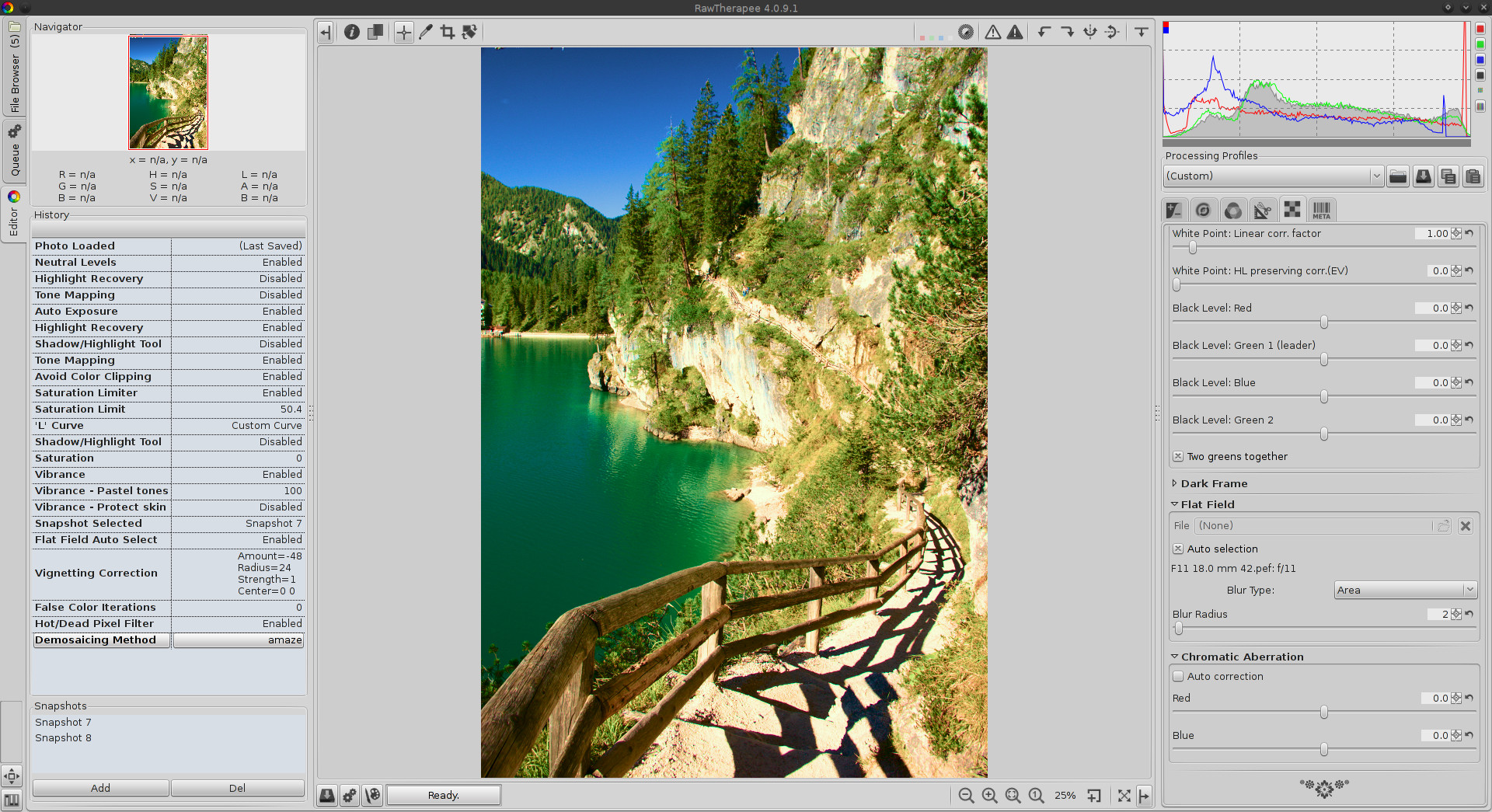
New features
- Support for Adobe LCP lens correction profiles
- Program plugger for Windows, to automatically find and be able to open right-clicked photos with popular photography programs.
- Support of dual illuminant DCP profiles
- Support for new cameras in addition to those already supported by dcraw:
- Nikon D800
- Canon EOS 5D Mark III
- New camera DCP profiles:
- Nikon D5100
- Nikon D7000 In addition to these new features, as usual there were numerous bug-fixes, and speed and stability improvements.
Work is well underway on a number of other features, among them improved noise reduction, XMP and Lua support. In addition to that we’re plugging memory leaks and working towards making RT run faster and use less memory. Stay tuned!
Caveats
- Default raw and non-raw processing profiles have changed. If you have used any version of RawTherapee older than 4.0.9, you must go to Preferences > Image Processing and select new default image processing parameters. It is recommended that you use “Default” for raw files and “Neutral” for image files.
- Risk of PP3 data loss - beware when running multiple RT versions. RawTherapee cleans up obsolete or invalid tags from active PP3 files. The tag cleanup process is run in three situations:
- When you affect the PP3 file in any way, e.g. by tagging a photo,
- When you select another folder in the File Browser tab,
- When you exit RawTherapee (equivalent to leaving the open album). This means that a more recent version of RawTherapee will delete obsolete tags which may have been used by an older version, and vice versa - if you use an old version of RawTherapee to browse photos edited with a newer version, it will delete the tags introduced in the new version. This issue is being worked on and future versions of RawTherapee will support XMP sidecar files with concurrent embedded profile versions. http://code.google.com/p/rawtherapee/issues/detail?id=1335
- Differences between the preview and the output image. The color-managed preview in RawTherapee is (and has always been) based on image data in the Working Space profile. Although the actual preview is rendered using a monitor profile (or sRGB profile, if the monitor profile is not specified), it does not reflect the Output Profile & Output Gamma settings. This can lead to a slightly different output rendering when Working Space profile and Output Space profiles are not the same. A workaround is to set them to the same values to ensure the preview accurately reflects the final rendered output.